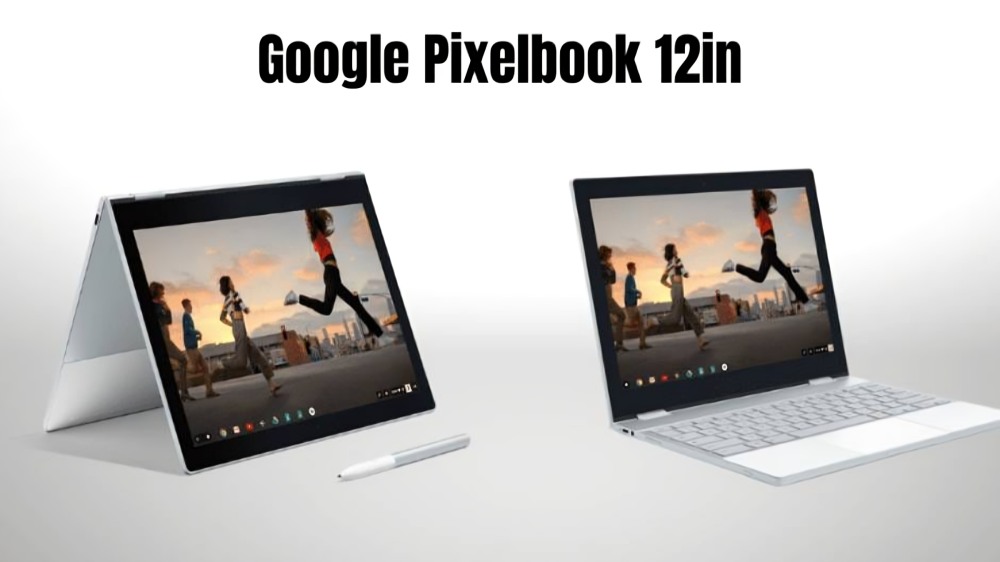The laptop market has been significantly impacted by the Google Pixelbook 12in, especially in the Chromebook space. It is an incredibly high-end gadget made for those that appreciate mobility, performance, and ecosystem integration with Google. We will go in-depth on the Google Pixelbook 12’s features, functionality, and overall experience in this post, covering everything from its appearance and display to its software and battery life.
Introduction to Google Pixelbook 12in
Launched in 2017, the Google Pixelbook 12in was Google’s attempt to create a high-end Chromebook that could compete with premium laptops like the MacBook Air and Microsoft’s Surface series. It was built to demonstrate how powerful ChromeOS could be when combined with top-notch hardware.
While Chromebooks have typically been associated with affordability and limited functionality, the Pixelbook seeks to break that mold. By offering a sleek design, robust hardware, and the flexibility of both a laptop and a tablet, the Pixelbook appeals to a wide range of users, from students and professionals to creatives looking for a lightweight yet powerful device.
Design and Build Quality
The Google Pixelbook 12in’s premium build quality is one of its most notable features. Its aluminum unibody construction makes the Pixelbook feel sturdy and durable, but it weighs only 2.4 pounds (1.1 kg) and is lightweight at just 2.4 pounds (1.1 kg). Corning Gorilla Glass protects the Pixelbook’s 12.3-inch display, adding strength and style at the same time.
The overall design of the Pixelbook is minimalist and modern, with clean lines and a slim profile. It’s just 10.3mm thick, making it one of the thinnest laptops on the market, ideal for those who are constantly on the go.
A unique feature of the Pixelbook is the silicone palm rests and accents. These not only add to its aesthetic appeal but also improve comfort, providing a soft surface for your wrists while typing.
Portability and Form Factor
The Google Pixelbook 12in’s small dimensions and lightweight construction make it extremely portable. With its dual functionality as a laptop, tablet, tent, and entertainment device, it can be conveniently stored in most backpacks and briefcases.
The 360-degree hinge is sturdy and smooth, enabling users to switch between modes with ease. The Pixelbook’s thin design also makes it easy to carry around, perfect for students, business professionals, and travelers.
Display
The 12.3-inch display on the Google Pixelbook is one of its key highlights. The display boasts a resolution of 2400 x 1600 pixels with a 3:2 aspect ratio. This results in sharp and vibrant visuals, with a pixel density of 235 pixels per inch (PPI), making it great for consuming media, editing photos, or even light design work.
Color Accuracy and Brightness
The Pixelbook’s display offers excellent color accuracy and brightness. With support for 100% of the sRGB color gamut, the colors on the screen appear vivid and true to life. The display can reach a peak brightness of 400 nits, which is more than sufficient for indoor use and even some outdoor settings.
Touchscreen and Stylus Support
The display is fully touch-enabled, allowing users to navigate ChromeOS with ease. It also supports the Google Pixelbook Pen, a pressure-sensitive stylus sold separately. The pen offers 10ms of latency and 2,000 levels of pressure sensitivity, making it a valuable tool for digital artists, designers, and note-takers.
The pen also integrates with Google Assistant, allowing users to circle or highlight text on the screen to get more information directly from the Assistant. This feature, while useful, comes at an extra cost as the Pixelbook Pen is not included with the laptop.
Performance
In contrast to their Windows or macOS equivalents, Chromebooks are typically thought of as being less powerful computers, however the Google Pixelbook 12in breaks this stereotype. Its internal components include 7th generation Kaby Lake Intel Core i5 or i7 processors, 8GB or 16GB of RAM, and up to 512GB of NVMe SSD storage. This setup is quite strong, particularly for a Chromebook.
Processing Power
Thanks to its Intel processors, the Pixelbook handles multitasking with ease. Whether you’re running multiple Chrome tabs, using Android apps, or editing documents, the Pixelbook performs smoothly without noticeable lag. The higher-end model with the i7 processor is ideal for users who need more processing power for heavier tasks like video editing or running multiple demanding applications simultaneously.
RAM and Storage Options
For the average Chromebook user, 8GB of RAM is more than sufficient in the Google Pixelbook 12in base model. Nevertheless, the 16GB version guarantees seamless performance even while managing resource-intensive apps and provides even superior multitasking features.
The Pixelbook has up to 512GB of NVMe SSD storage, which is very speedy and guarantees rapid file transfers, app launches, and startup times. The Pixelbook’s storage choices make it adaptable to both professional and casual users who require a sizable amount of capacity for files and programs.
Graphics Performance
While the Google Pixelbook 12in doesn’t come with a dedicated GPU, the integrated Intel HD Graphics 615 performs well for everyday tasks. It’s not meant for heavy gaming or graphic-intensive applications, but it can handle light photo editing, casual gaming, and media consumption with ease.
Software and Operating System: ChromeOS
ChromeOS, Google’s slim, cloud-based operating system, is used with the Pixelbook. Since its inception as a platform focused mostly on browsers, ChromeOS has seen substantial evolution. It is currently a flexible operating system suitable for both home and business usage, supporting a wide variety of applications, such as Linux software and Android apps from the Google Play Store.
Android App Support
One of the most significant advantages of the Google Pixelbook 12in is its support for Android apps. Users can download and run Android apps from the Google Play Store, significantly expanding the functionality of the device. This makes the Pixelbook more versatile, offering access to a vast library of apps, including games, productivity tools, and media editing software.
Linux App Support
The Pixelbook supports Linux software in addition to Android apps. This functionality proves especially helpful for developers and power users who need access to development environments, command-line tools, or other specialist programs unavailable through the Play Store.
Google Assistant Integration
The Pixelbook is one of the first Chromebooks to feature built-in Google Assistant. You can activate the Assistant either by using a voice command (“Hey Google”) or pressing the dedicated Assistant key on the keyboard. The integration is seamless, allowing you to perform searches, control smart home devices, set reminders, and more, all without leaving your current task.
Battery Life
Any laptop’s battery life is an important consideration, and the Google Pixelbook 12in delivers on this front. According to Google, the Pixelbook can run for up to 10 hours on a single charge. Real-world testing shows that this claim often holds true, depending on usage.
It will last about 8 to 10 hours on duties like online browsing, document authoring, and video watching. Nevertheless, more demanding activities like utilizing Linux programs or Android apps may somewhat shorten the battery life.
Fast Charging
Another standout feature of the Pixelbook is its fast-charging capability. With the included 45W USB-C charger, you can get up to two hours of use from just a 15-minute charge. This is particularly handy for users who need to top up their battery quickly while on the go.
Keyboard and Trackpad
One of the best keyboards in its class is found on the Google Pixelbook 12in. It offers a comfortable 0.8mm travel distance and lighted keys for a delightful typing experience. The quiet, sensitive, and well-spaced keys are perfect for extended typing sessions.
Just as amazing is the glass trackpad. It is big, slick, and incredibly sensitive, with precise cursor control and support for multiple touch motions. The trackpad’s surface feels upscale and is comparable to that of expensive computers like the MacBook.
Connectivity and Ports
The Pixelbook 12in features two USB-C ports, one on each side, for charging, data transfer, and display output. While USB-C is a versatile and modern standard, the lack of traditional USB-A ports may be a downside for users who still rely on older peripherals.
There’s also a 3.5mm headphone jack, which is becoming increasingly rare on modern laptops. However, there’s no built-in SD card slot, which may be a limitation for photographers and other users who frequently transfer files from external storage.
Audio and Webcam
The Google Pixelbook 12in features dual speakers, providing clear and loud audio output. While the sound quality is decent, it doesn’t quite match the rich bass and depth found in some of its competitors. For casual listening, watching videos, or video conferencing, the speakers are more than adequate.
Another crucial component for video conferences is the 720p front-facing webcam, which offers mediocre but not particularly good image quality. For people who regularly use Zoom or Google Meet for video calls, the webcam works well enough, but do not expect it to rival specialized webcams or the newest high-resolution laptop cameras.
Security and Updates
Security is a key feature of ChromeOS, and the Google Pixelbook 12in benefits from this. ChromeOS is inherently secure, with automatic updates, built-in virus protection, and a verified boot process. This makes the Pixelbook an excellent choice for users who prioritize security and privacy.
In addition, the Pixelbook supports two-factor authentication (2FA) and has a dedicated Titan C security chip, which ensures that your data remains safe from malicious attacks.
Pricing and Availability
While the base model with an Intel Core i5, 8GB of RAM, and 128GB of storage started at around $999, with the top-tier configuration reaching up to $1,649, the Google Pixelbook 12in’s premium pricing initially raised some eyebrows, especially considering the generally affordable Chromebooks.
These prices put the Pixelbook in direct competition with premium laptops like the MacBook Air and Microsoft Surface Laptop, but it offers unique advantages like its 2-in-1 design, support for Android and Linux apps, and Google ecosystem integration.
As of today, the Pixelbook 12in may still be available through third-party retailers or refurbished markets, though Google has since introduced newer models like the Pixelbook Go.
FAQs
What is the Google Pixelbook 12in?
The Google Pixelbook 12in is a high-end Chromebook with a 12.3-inch display, running on ChromeOS. It offers premium hardware, including an Intel Core processor, a sleek design, and the ability to run Android and Linux applications. The Pixelbook offers versatility with its 360-degree hinge, allowing users to switch between laptop and tablet modes.
How does the Google Pixelbook 12in differ from other Chromebooks?
The Google Pixelbook 12in stands out due to its premium build quality, powerful hardware, and higher price point compared to typical Chromebooks. Most Chromebooks cater to basic tasks and come at budget-friendly prices, but the Pixelbook offers more power, flexibility, and a polished user experience for demanding users. It also offers better display quality, performance, and integration with Google’s ecosystem.
Can the Google Pixelbook 12in run Windows or macOS applications?
The Google Pixelbook 12in runs on ChromeOS, which primarily supports web-based apps, Android apps, and Linux apps. No, it is not able to run native Windows or macOS applications. However, some users have been able to set up a virtual machine to run Windows, though this is not a native feature and may affect performance.
Can I use the Google Pixelbook 12in for gaming?
The Google Pixelbook 12in can run some light Android games and cloud-based gaming services like Google Stadia, despite not being intended as a gaming laptop. However, the integrated Intel HD Graphics 615 limits its performance for high-end gaming, making AAA titles and graphically demanding games unsuitable.
What is the battery life of the Google Pixelbook 12in?
The Google Pixelbook 12in offers up to 10 hours of battery life on a single charge, depending on the usage. For tasks like browsing, video streaming, and document editing, it typically lasts between 8-10 hours.
Conclusion
Though it might not be the best option for everyone—especially those who need Windows or macOS for specialized software—the Pixelbook shines as a portable, flexible, and secure device that utilizes Google’s ecosystem to the fullest.
Whether you are a student, professional, or creative, the Google Pixelbook 12in is a strong contender in the world of high-end laptops and Chromebooks. It blends the lightweight simplicity of ChromeOS with premium hardware and versatile features.